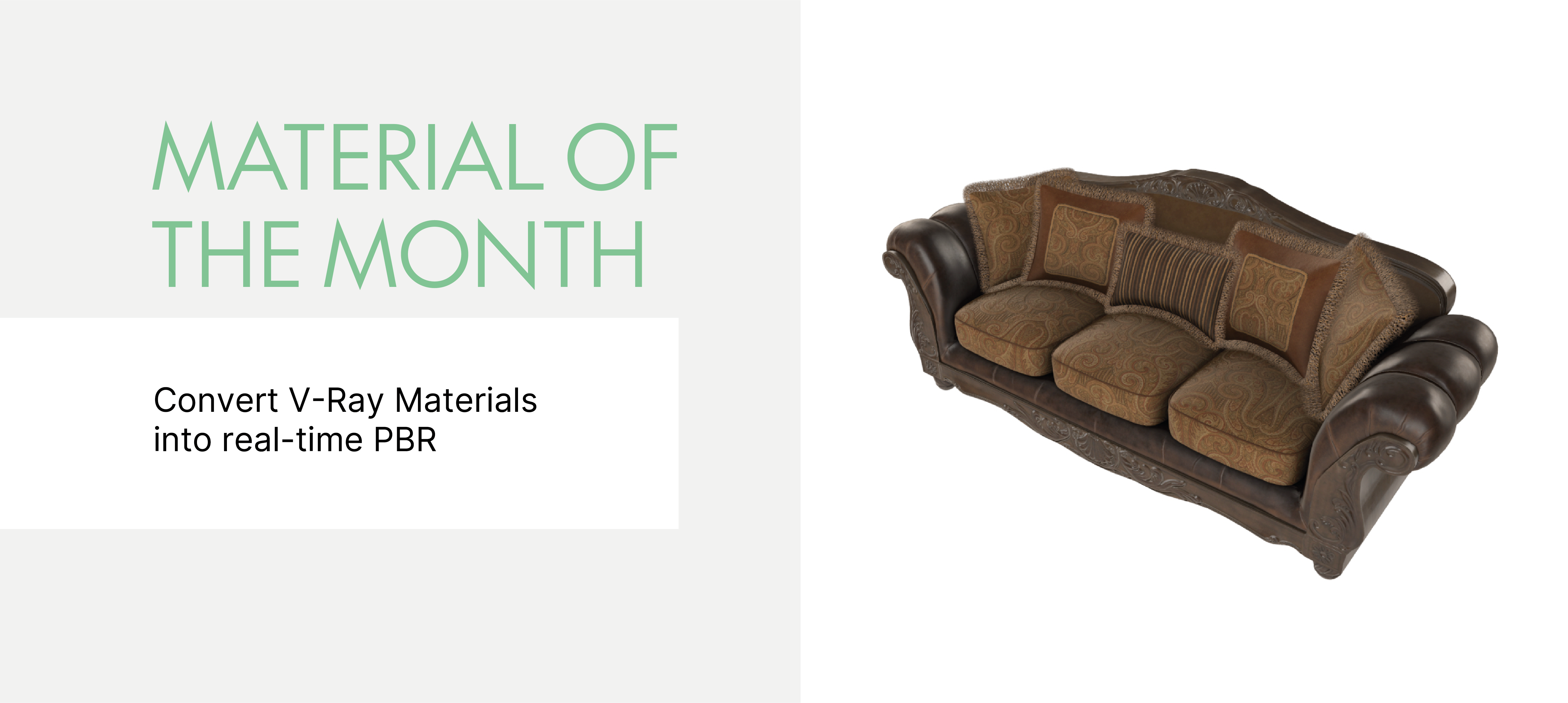
This month we’re sharing results from DCC Importer, which converts complex high-fidelity render models into real-time universal-format assets, ready for web and AR among others, with flattened PBR materials.
This asset was created in 3ds Max using V-Ray materials and a complex hierarchy of more than 30 texture and compositing nodes. This kind of material structure is often necessary for building realistic surfaces for use in offline renderers, however it’s definitely not friendly for real-time rendering.
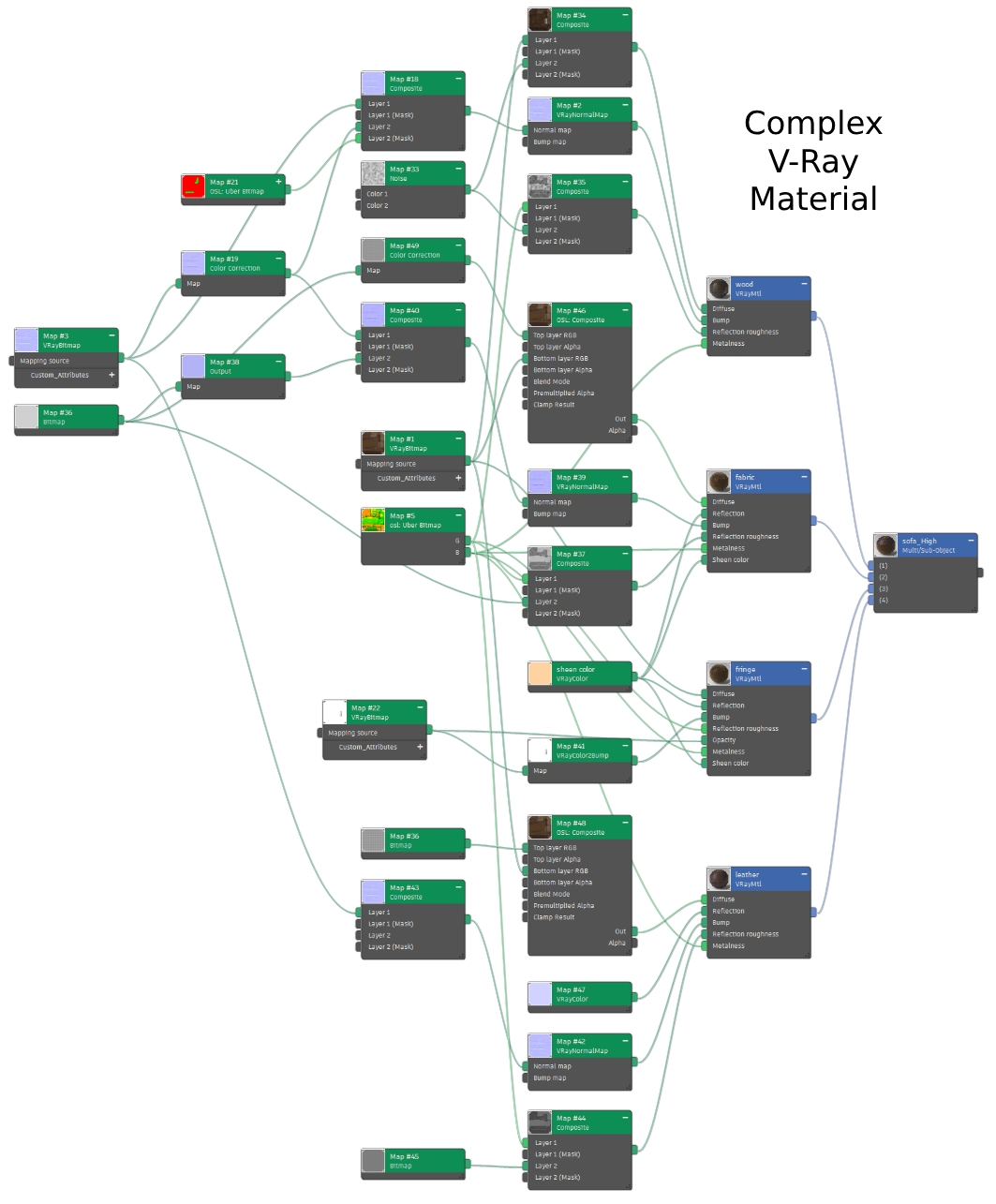
It’s often a time-consuming and difficult process to re-purpose materials like these for real-time models, because real-time renderers require a flattened material structure. Ususally they just allow a few bitmaps plugged directly into the material.
DCC Importer is poised to change all that, accomplishing this complex material preparation and distillation with an automated process, able to run on large sets of models with little human intervention. In fact, we’ve already run this on hundreds of thousands of assets, and achieved remarkable results.
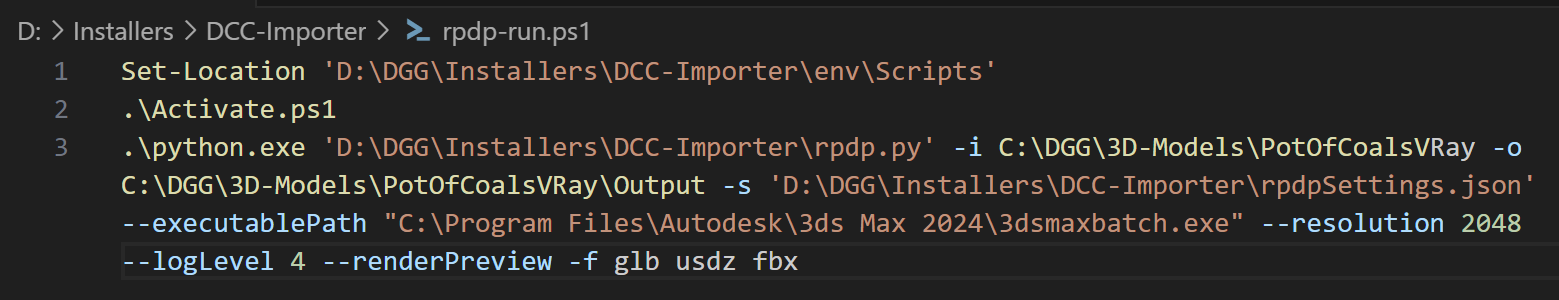
Material Input Support
DCC Importer currently supports 3ds Max and V-Ray; support for other DCCs and material systems is part of our roadmap. Currently, we output our PBR results using FBX, glTF, Max, and USDz formats.
Below is a direct visual comparison between V-Ray source on the left rendered in V-Ray, and our glTF PBR output on the right rendered in real-time in Babylon.js:
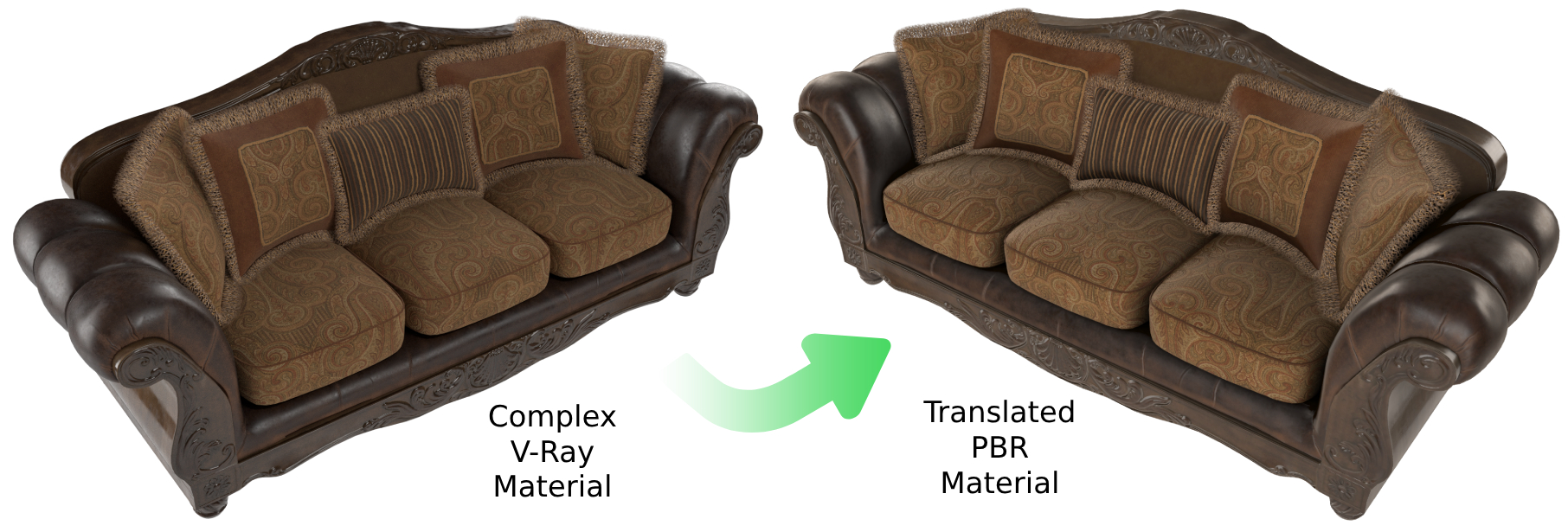
With this asset DCC Importer has down-sampled the input V-Ray materials made with over 30 inputs into real-time glTF materials using just 9 textures.
The goal of DCC Importer is to preserve the artist’s original intent for their materials, to allow high resolution materials to be re-used for real-time rendering with minimal loss of fidelity. Elements like modifiers and procedural materials are converted where possible to ensure compatibility with other 3D applications and systems. Wherever possible, tiling textures are preserved, otherwise atlas textures are “baked” for maximum visual quality.
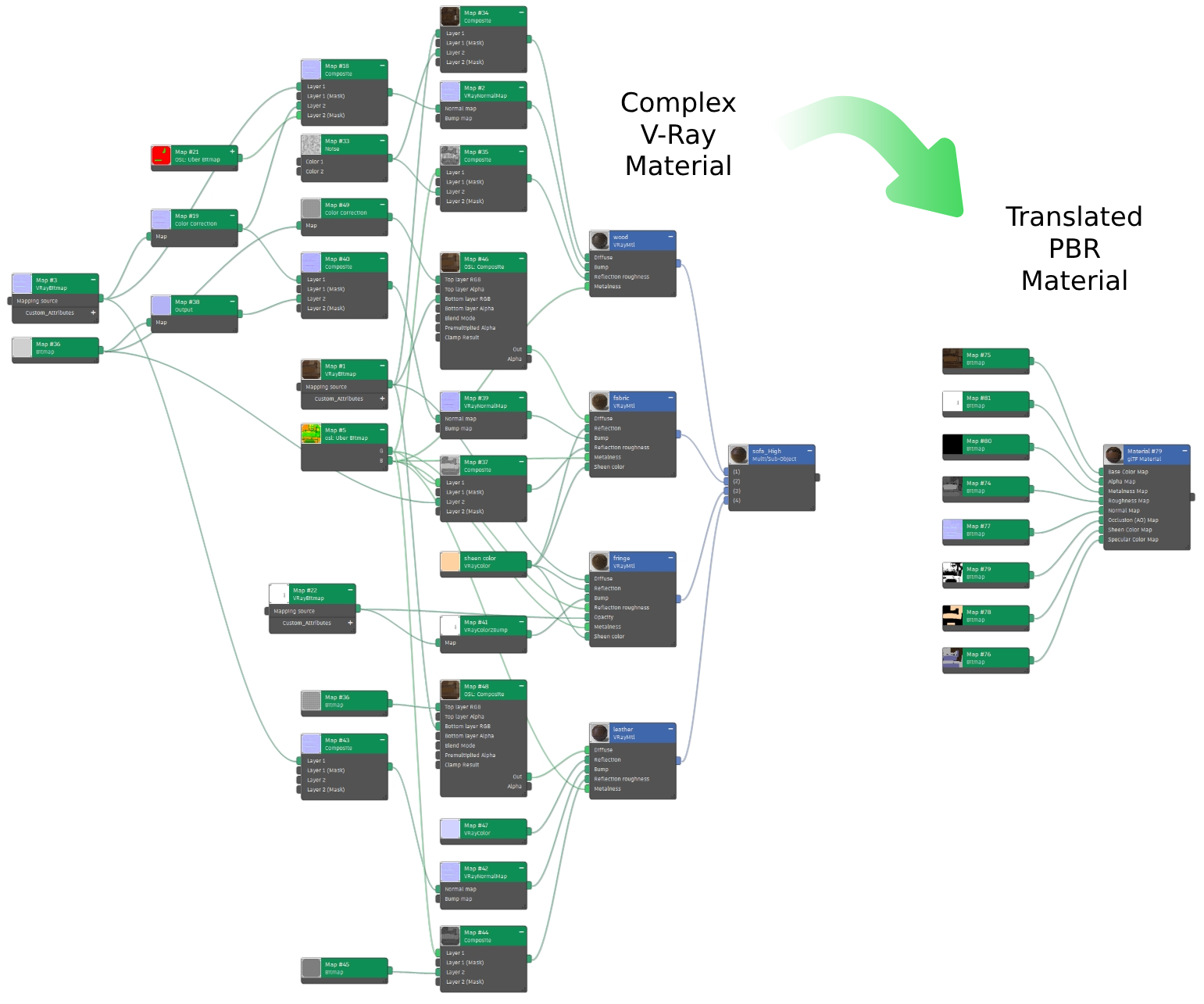
Running DCC Importer
All you need to do is to archive your 3ds Max scene with related assets into a .ZIP file and input into DCC Importer. Once uploaded, DCC Importer analyzes the 3ds Max scene, verifies, cleans and converts the scene including its materials and textures within minutes, creating a PBR-compatible 3D model for inspection and download.
DCC Importer can be run either via the command line on your own hardware, or better yet in our cloud interface for minimal setup hassle. Either way the choice is yours.
With DCC Importer, you can automatically convert massive amounts of 3D models and scenes to PBR in a fraction of the time required by 3D artists using manual workflows and tools.
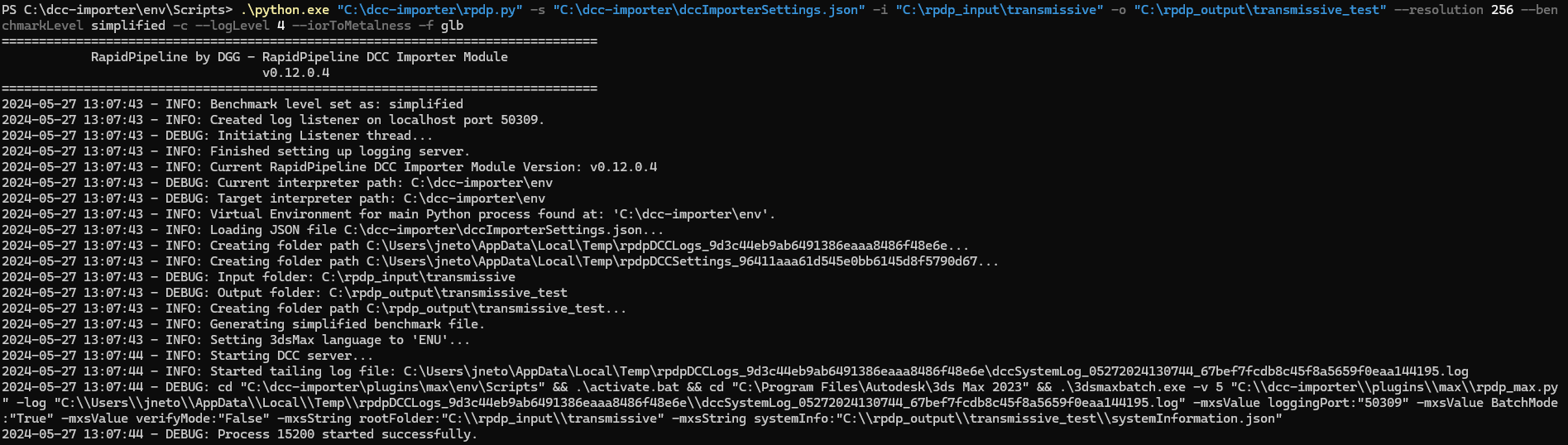
DCC Importer Open Beta
DCC Importer is currently in open beta testing for clients utilizing one of our paid plans. We would love to get your input on how we can make this even better – contact us and let us know your feedback !
Upload and process 3D models with the free web demo or get in touch if you have any question. We´re happy to help…
More about RapidCompactTry RapidCompact for FreeEnterprise Solutions