
2023 comes to an end and we are looking forward to 2024! With our Christmas 3D Model of the Month, we want to wish you all happy holidays and a good start into the next year!
Delivering all the Christmas presents on time is a hard task for Santa. We help him and everyone else deliver faster Christmas trees on the Web and in AR – enter our December model of the month. Have a look at the result in AR.
In general, creating 3D vegetation can be tricky, and optimizing such 3D models is even tougher. To make our Christmas Model of the Month, we used a spectacular Christmas tree that you can find at Turbosquid. To show some of the most interesting features to optimize RapidCompact vegetation, we have adapted a bit the original model. Thus, we rearranged the nodes´ hierarchy, making each gift and ornament individual meshes grouped together. Furthermore, we have also added some light-effect to the tree via baked lights into an emissive texture.
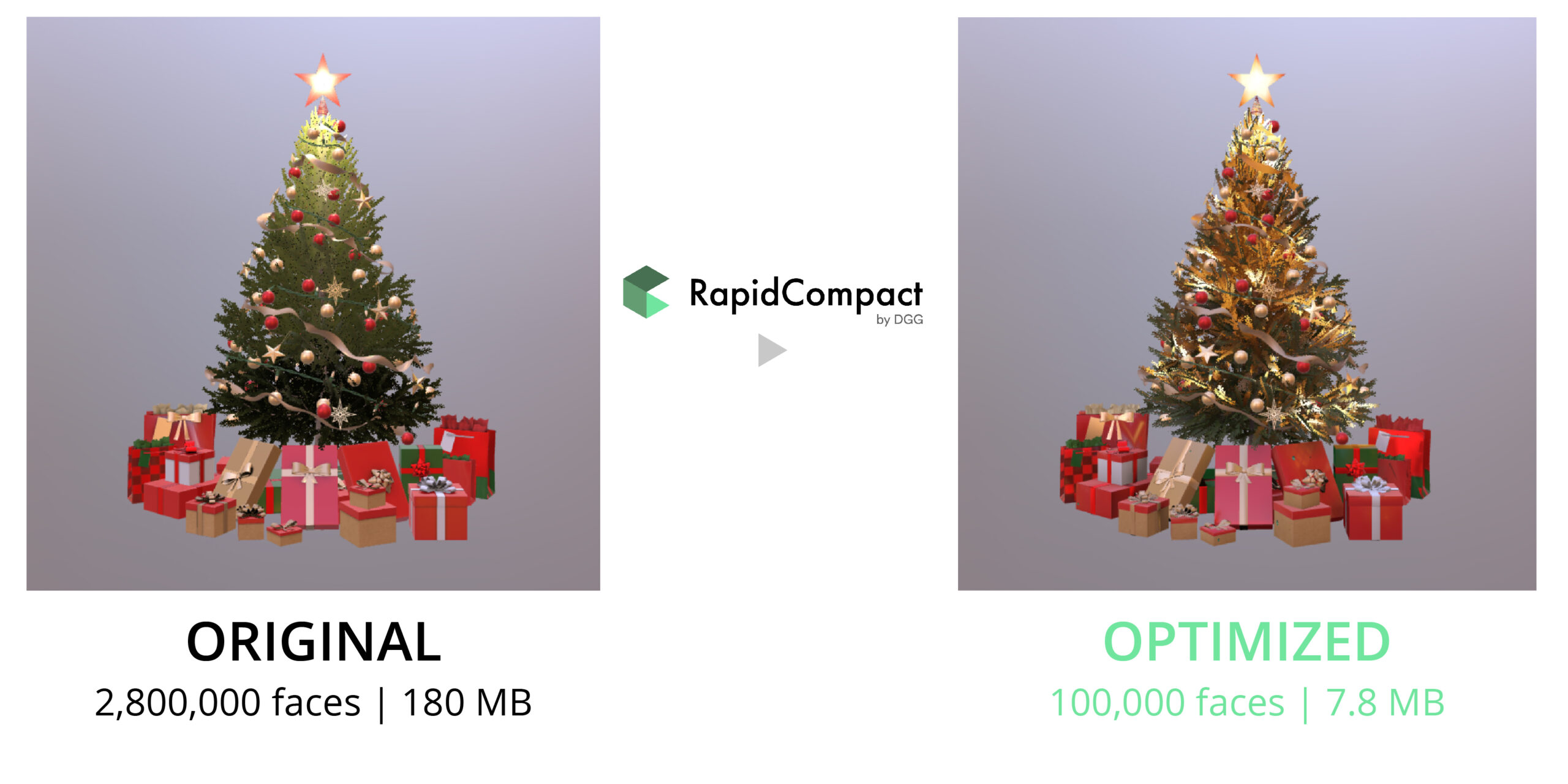
The optimization of the model has two big parts: the geometry and the textures. For the geometry, we simply used the decimation method with a face target of 100K faces. As for the nodes, this model has some nodes that we would like to preserve (like the tree, the group of ornaments or gifts) and others that we don’t really need (like the individual ornaments and gifts). To optimize this structure, RapidCompact’s new flattening by node hierarchy feature is perfect. Thus, we have used a node preservation value of 2 to unify the individual elements we don’t need while keeping the node structure we do want. Finally, since we want to keep those previously baked normals on the needles, so that the tree looks fluffy we have used the functionality Preserve Normals.
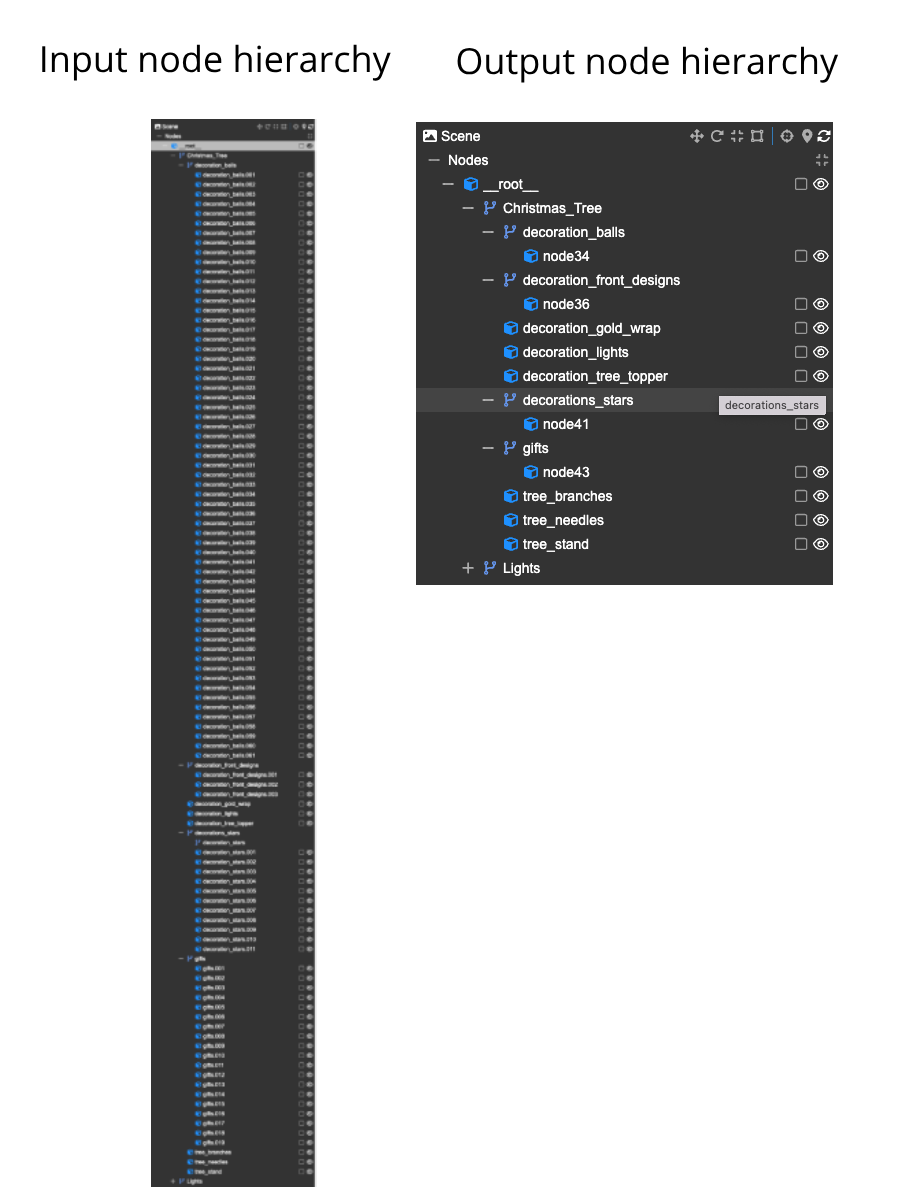
As for the textures, baking would mean a loss of resolution in the atlas. Due to the use of a single texture for all the needles of this tree, very large textures would be necessary. To avoid this, the PreserveUVs option is a better solution. However, this model does not only have leaves, but a lot of other meshes. Thus, this feature alone could produce too many individual textures. However, RapidCompact’s innovative AggregateUVs option solves this perfectly. By combining these two features, we can keep the original UVs, but aggregate the various resulting textures into a single atlas. Thus, we can optimise the materials and textures of the model while taking advantage of the tree UVs.
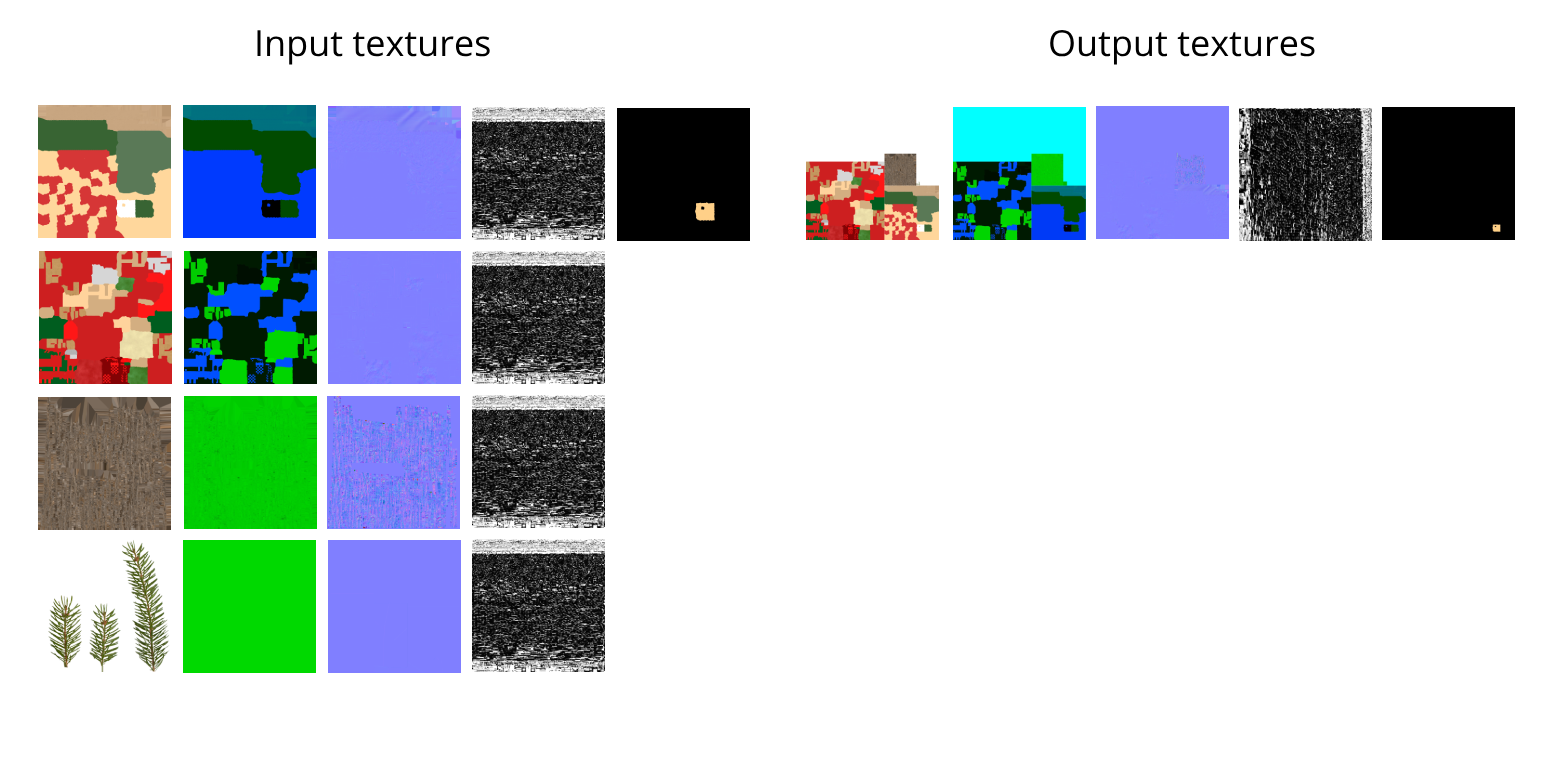
When optimizing models, choosing the right parameters is essential. Thanks to the settings described above, we have managed to make the original model, with 180 MB and 2.8 M polygons, now only 7.8 MB and 100 K polygons. Take a look at it in the embed that we created! Optimizing a tree has never been so easy.
|
We’re looking forward to further providing new 3D Model of the Months in 2024 to showcase the capabilities and opportunities of RapidCompact. And maybe it won’t just be about 3D models in the future… stay tuned!
Upload and process 3D models with the free web demo or get in touch if you have any question. We´re happy to help…
More about RapidCompactTry RapidCompact for FreeEnterprise Solutions