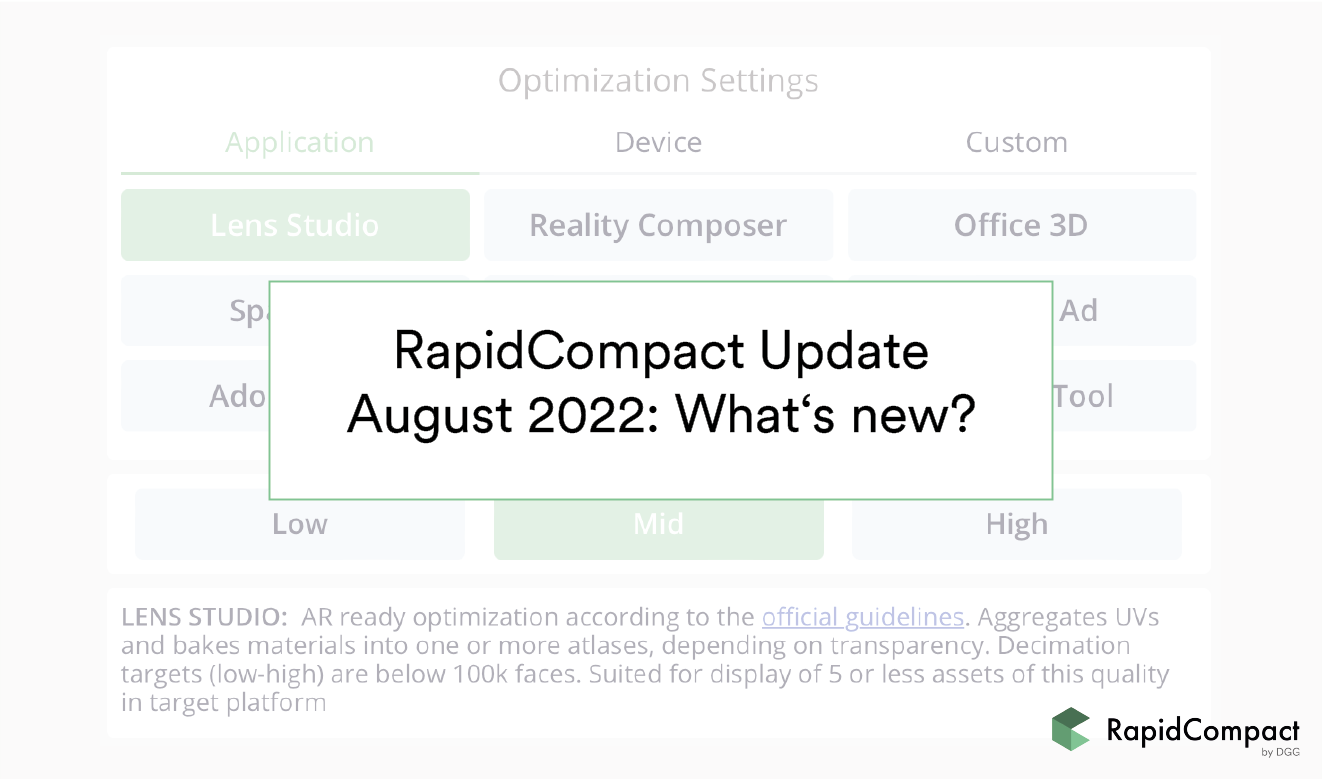
Just in time for SIGGRAPH 2022 we published a new RapidCompact Platform Update in August. Besides a simplified User Interface (UI) we have implemented our customers feedback regarding usability and functions. Here is a quick overview what has changed:
Starting with the most obvious change: We improved our User Interface (UI). Next to your source and optimized models, you can now also manage your published models in a separate tab. Besides that, the optimization part is simplified too. Let’s have a more detailed look in the changes within the next points.
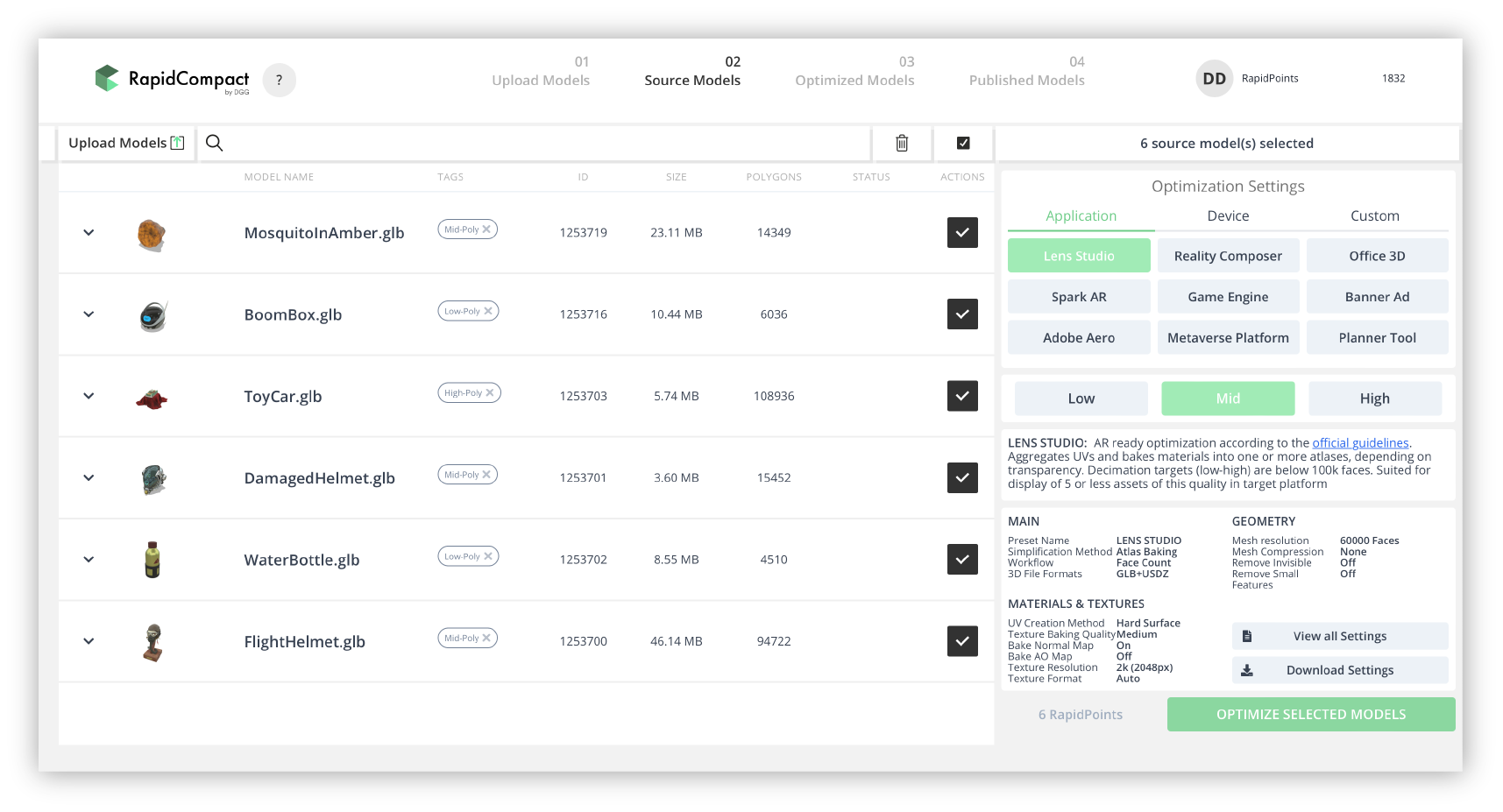
The new Multi-Uploader Feature allows you to upload more than one asset at once into the RapidCompact platform. This way you save time getting all your assets onto the platform. Monitor the upload process using the progress bars for each model. After the process is finalized, they are ready for the optimization.
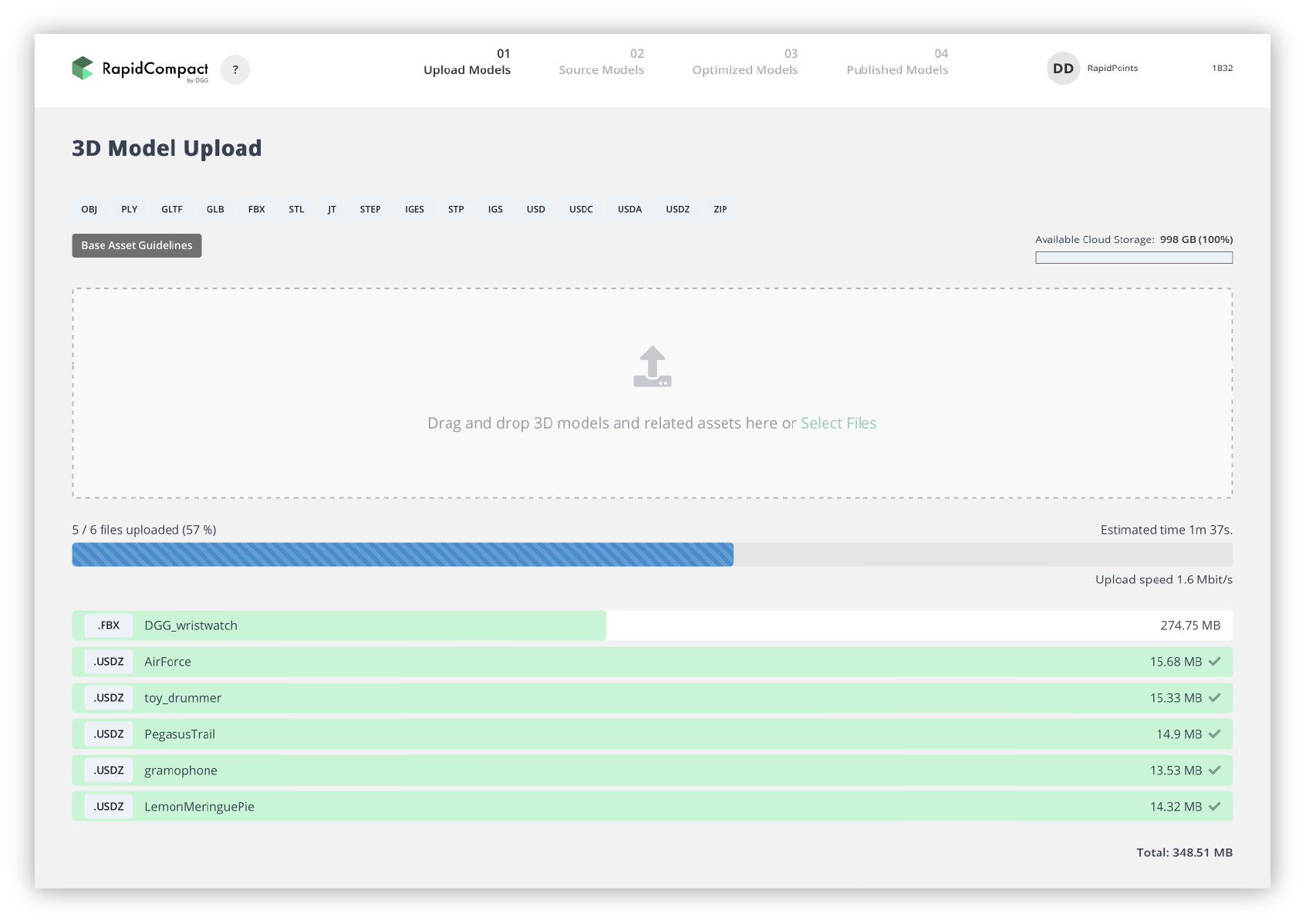
We introduced a new preset editor that is easy to use and helps our users to find the correct configurations for their needs – and make your contents fit all platform even better. Choose presets for different applications, devices or use-cases – or simply create your own! By choosing different levels of quality via the “Low”, “Mid” and “High” buttons, you can decide how much the model should be optimized. Find all relevant data about the chosen preset directly under your selection and download it for further projects.
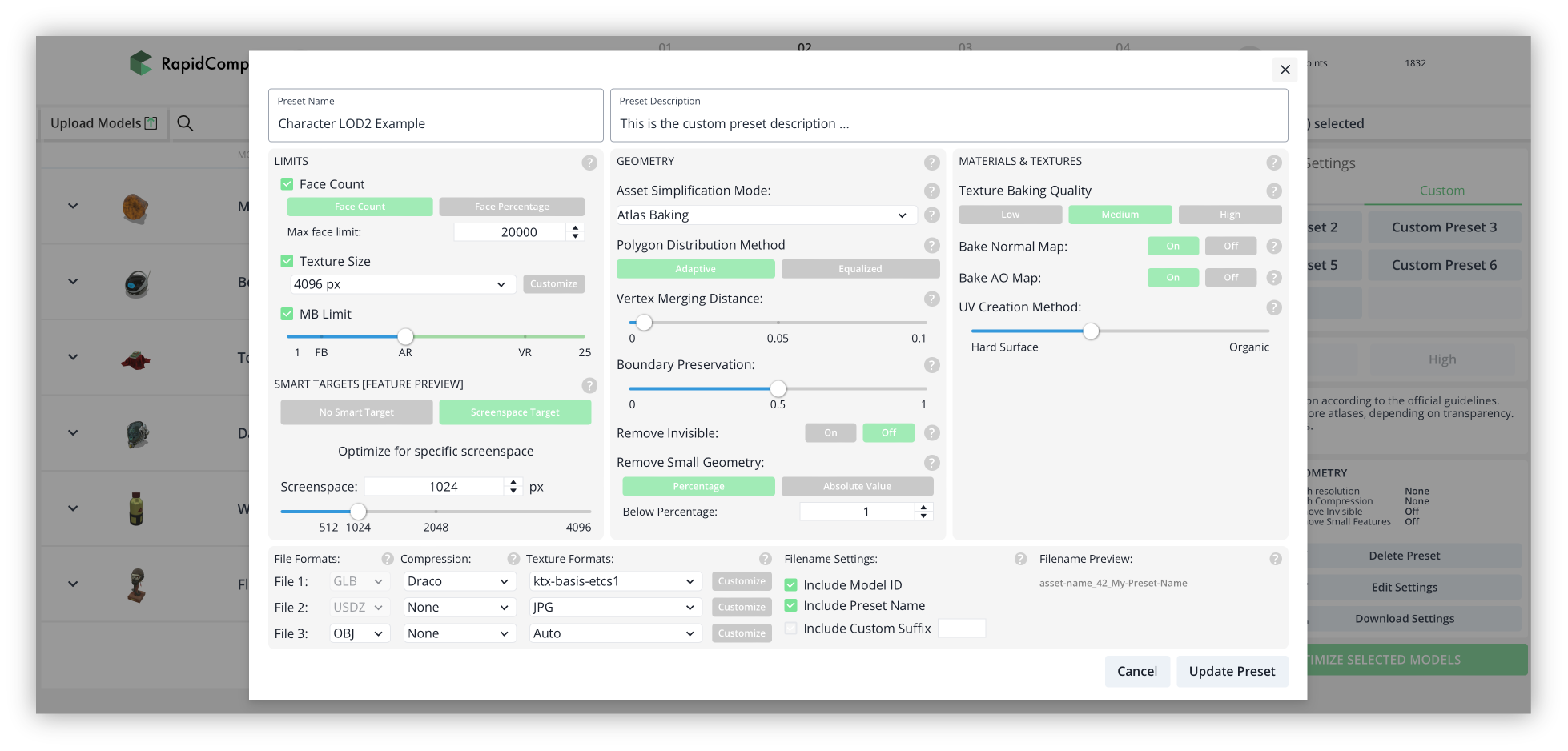
Don’t know how many RapidPoints you used or how many optimizations were successful? We got you covered. Our new “Usage Statistics” page in your Account Settings helps you to manage your usage in the past month, year or last invoice period. For your personal documentation and analysis, download your usage report as a CSV. There is more to discover on this page, so feel free to take your time and a closer look.
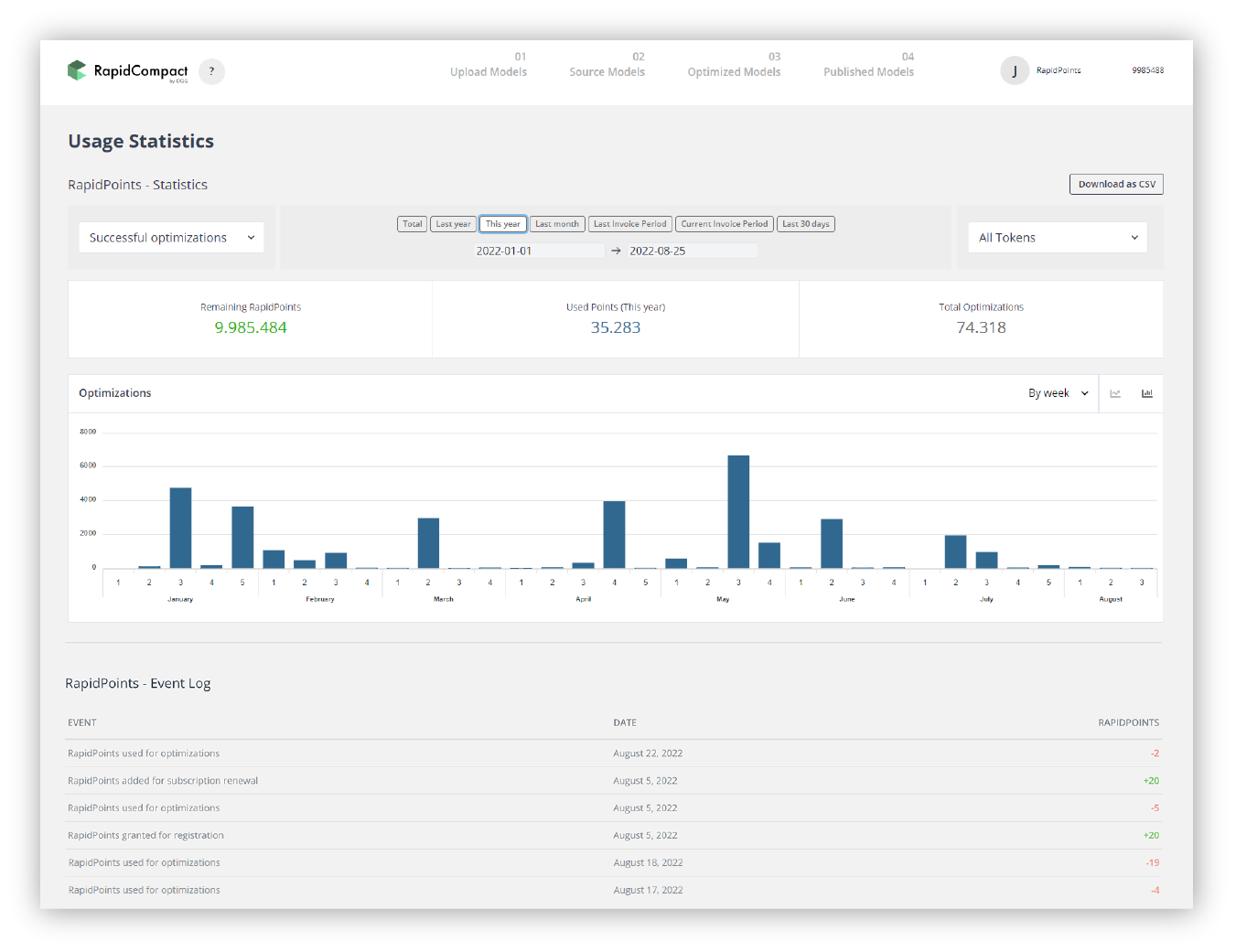
Your optimized and embedded models can now be viewed in AR with any mobile device. To enable AR, you only need to make sure that the slider is set to “Augmented Reality” in the “Interaction” settings, when setting up the 3D viewer for publishing. The function is then displayed if the device used supports AR.
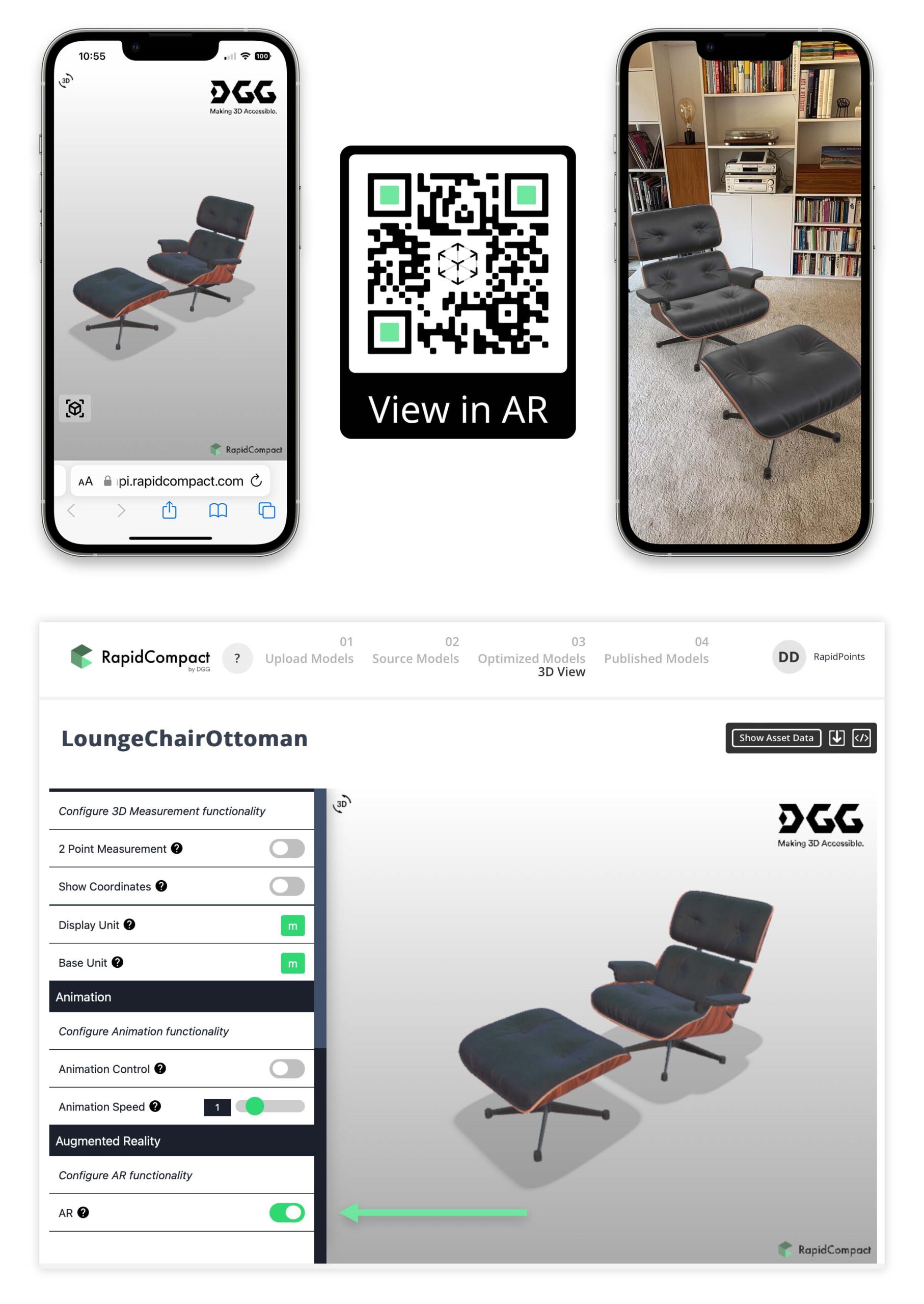
Our Cloud Basic plan now offers more storage for your 3D models. Instead of the original 100GB, a full 250GB can now be filled and stored on our platform with your 3D content.
You are a new to RapidCompact and just want get started quickly? Then check out our enhanced documentation or watch our updated YouTube tutorials about the RapidCompact platform.
Our new 3 minute “Quickstart” video also provides a quick introduction to using the platform. If you don’t know how to start using RapidCompact, this is the place to start.
Feel free to drop technical questions, your own best practices and optimization tips or feedback in our RapidCompact forum.
Upload and process 3D models with the free web demo or get in touch if you have any question. We´re happy to help…
More about RapidCompactTry RapidCompact for FreeEnterprise Solutions