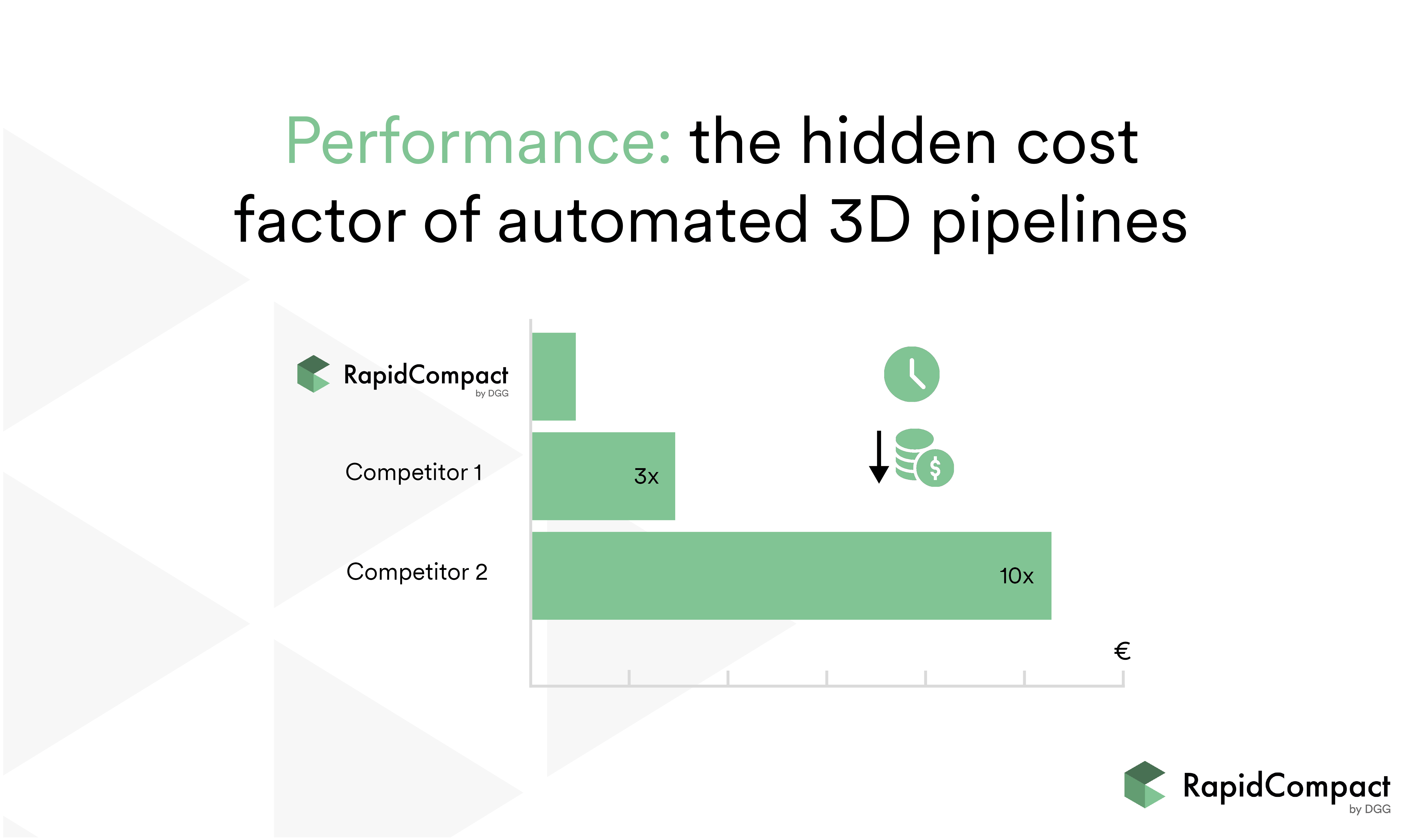
Reducing computing power through fast processing can save substantial amounts of money. Performance therefore plays a key role when setting up large scale digital 3D content pipelines. We have conducted a case study on the impact of fast performing automation tools on the costs of 3D projects and created a comparison between RapidCompact and competing solutions.
Digital 3D content is emerging all around us driven by ecommerce, augmented reality, and virtual reality. Retailers from all around the world have understood the value 3D technology can bring to online shopping to improve the purchasing decision and lower the return rates of goods. This emerging global experience being enabled by industry standards driven by Khronos Group in forms of glTF delivery format and 3D Commerce Working Group Asset Creation Guidelines.

The challenges exposed by the emerging digital 3D content are a) creation of the content for real-time platforms by automating and standardizing the workflow and b) managing huge amounts of assets. Both challenges scream for data processing and management using server-based solutions.
Within this article, we will show how you can save massive amounts of money by using RapidCompact to optimize your 3D data within a server environment.
Whether your company stores your data locally or in the cloud, it is all run by servers to process and hold the data safe. Especially, cloud processing enables a very scalable infrastructure to meet the demands on today and tomorrow without investing heavily on local IT solutions. Both computation time and storage size drive the cost of server systems. Managing these correctly can lead to huge cost savings.
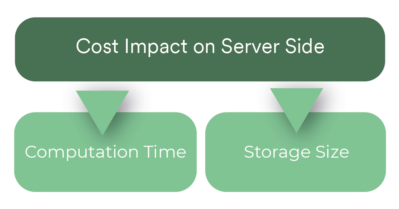
To address the processing power, you need to be aware of the content complexity and the software that processes the given content. In order to address various real-time 3D platforms ranging from ecommerce to virtual reality one must be able to adjust the content accordingly to meet the requirements of the platform and user experience. That means, to optimize the model down to a given size and complexity (e.g., reducing draw call count, limiting amount and resolution of textures, and shrinking geometry complexity in general). Digital 3D content files like CAD assets can be huge in terms of size and very complex to optimize down to for example an ecommerce platform, where the download size and the complexity of content is the key factor for having a smooth and instant user experience for consumers. With given framework of requirements, the software simplifying these models to comply with the requirements must be able to finish the task as fast as possible while providing high-quality output assets.
We had a look at few scenarios comparing our RapidCompact software to a couple of alternative solutions to study the impact of software performance to costs.
All the tests were conducted with default settings of a given solution, and on a single system, by optimizing the model using decimation, baking and compression. Also, the models used in our study are available publicly to be downloaded.
System Details:
In order to get a better idea of each tool’s performance on a scenario of automating traditional 3D content pipeline, we took a generic 3D model and ran it through each tool´s automation pipeline hundred (100) times.
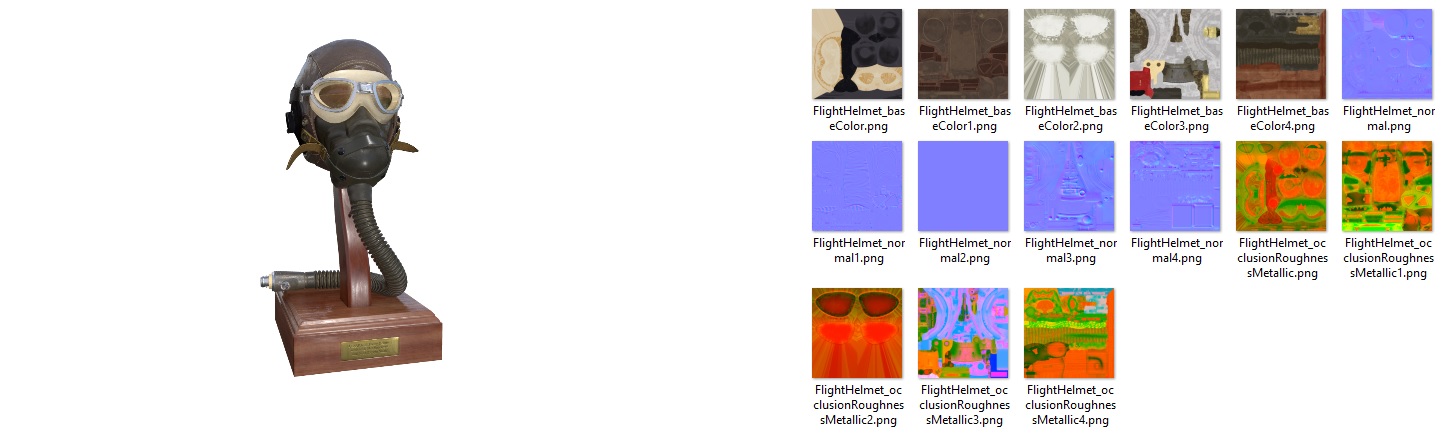
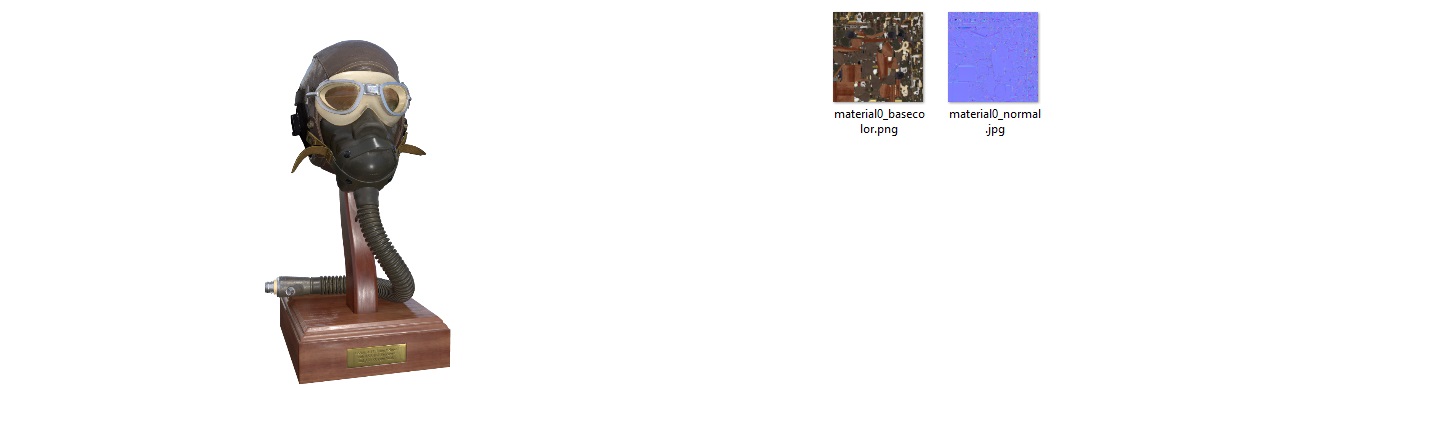
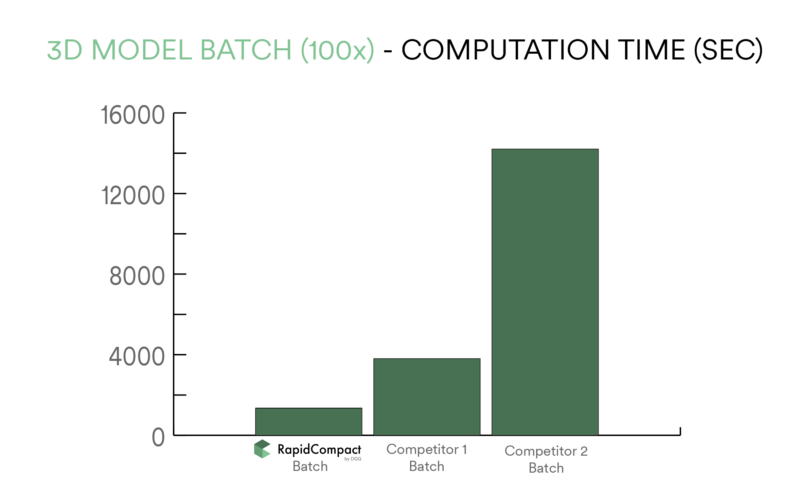
As a summary of performance regarding optimization processing time:
Now to compare this into a cost savings we can use an imaginary cost of 0.0002 EUR per second on server:
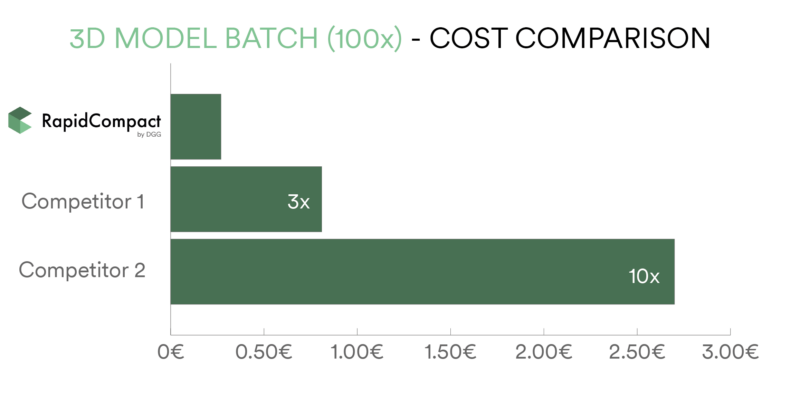
As a second case study we selected a complex model tessellated from CAD data to compare how the tools can perform in a high-complex geometry scenario.
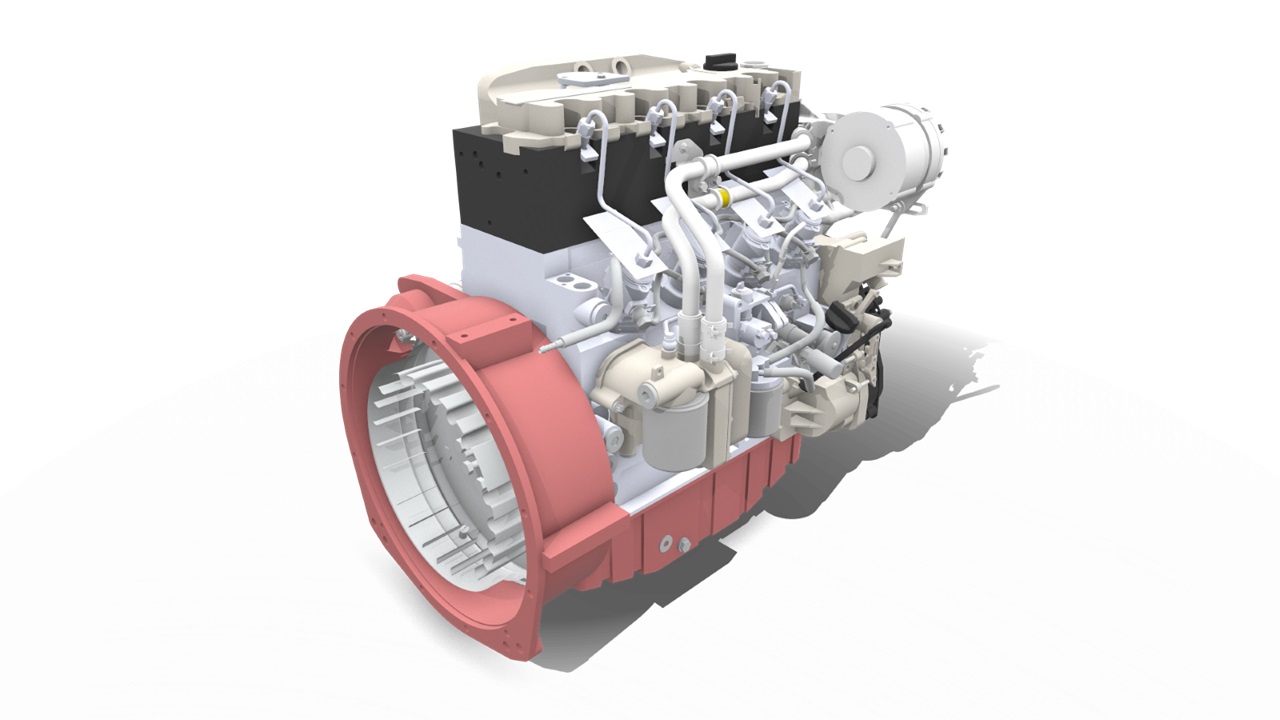
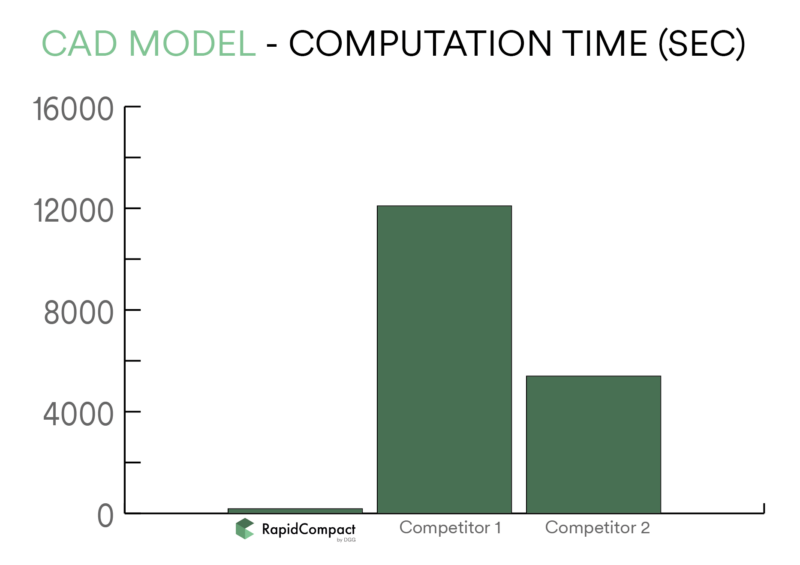
As a summary of performance regarding optimization processing time:
Now to compare this into a cost savings we can used again an imaginary cost of 0.0002 EUR per second on server:
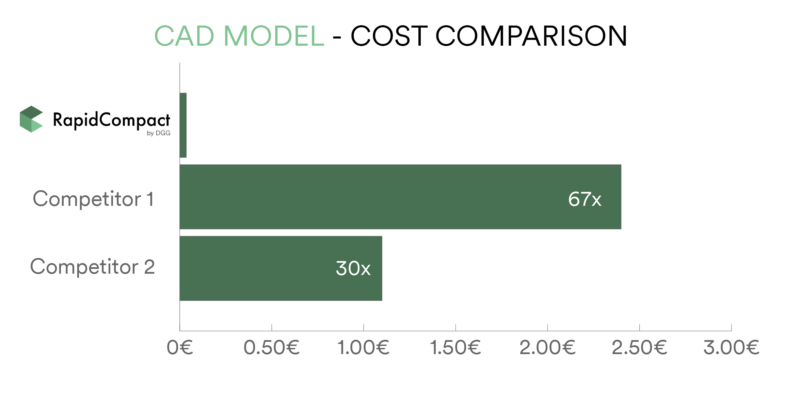
It is very easy to only look at individual steps on the way, like for example reducing the geometry complexity (decimation), but there are a lot more steps in the process to make sure your 3D content fits to all platforms:
RapidCompact offers all of this in a single pipeline either through our web portal, or through our API. There is no need in RapidCompact for the traditional tedious editing process of setting up dozens of variables: just select to which platform or to which size you want your digital 3D content to be deployed and RapidCompact takes care of the rest. In addition to this, you can also create your own presets, or recipes as we also call them, to address your specific needs. And, the best part is, you can automate the whole process at the same time without having additional steps or third-party software.
As in comparison of savings if you would process 10 000 CAD models:
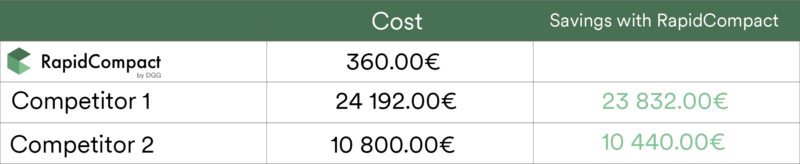
As you can see, understanding the performance for the whole process of bringing digital 3D content to various platforms can have a significant impact on the costs. Now imagine having tens of thousands of models that you need to process through, how much time and money would you save?
If you are interested in hearing more about RapidCompact, get in touch.
Upload and process 3D models with the free web demo or get in touch if you have any question. We´re happy to help…
More about RapidCompactTry RapidCompact for FreeEnterprise Solutions