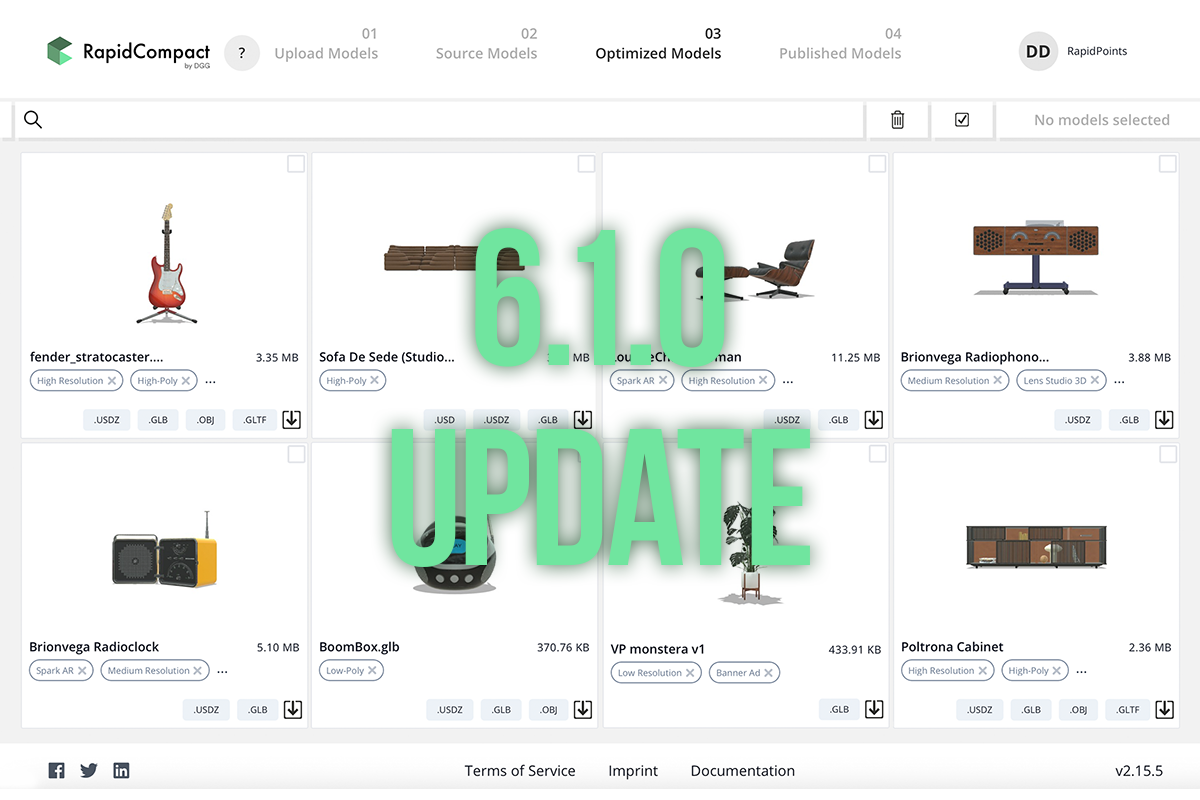
With the RapidCompact version 6 update we’ve added impressive new features and several improvements for handling your 3D models. Let’s have a look at the most important changes.
This major update 6 supports a new screenspace target option for compact and decimation, an improved MB (megabyte) target option, new rendering shading modes for previews, WebP texture compression, USD export and a new option to adjust AO strength in the Cloud.
Before looking at the changelog excerpt, let’s have a more detailed look on the two major features screenspace target and MB target option.
Screenspace and MegaByte targets
With these new automatic target options you can set a screenspace or megabyte target, or both, to optimize your 3D models for a specific screen size or file size. Check out our YouTube video about the screenspace target option.
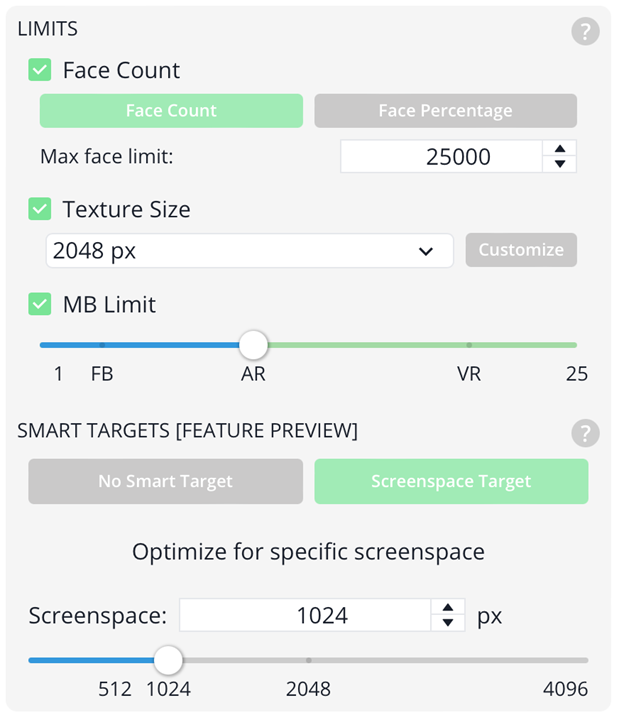
Here is the excerpt from the changelog:
The most recent update includes several enhancements for handling USD files, support for the glTF iridescence extension, better performance and several more improvements and fixes.
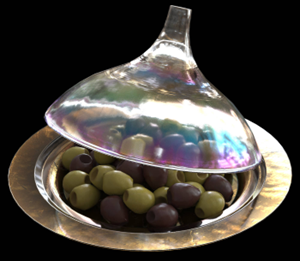
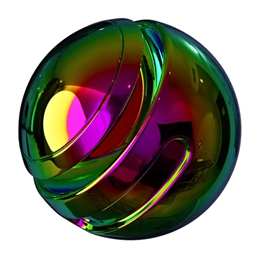
Here is an excerpt of the changelog:
Check out our changelog to see a complete list of changes available in the core software and subscribe to our newsletter to get the latest news and updates via email.
Upload and process 3D models with the free web demo or get in touch if you have any question. We´re happy to help…
More about RapidCompactTry RapidCompact for FreeEnterprise Solutions